On Monday for Lori Whitlock's Blog I created a planner for the New Year and I wanted to share some tips on customizing it.
To start I want to show you how easy it is to recolor the pages from Lori's Planner. The files are PDF's and they can be open in Photoshop.
Then, all you have to do is use the color picker tool and choose the color you would like to use. Next use the paint bucket tool to fill the area. Make sure the contiguous box is not check, so all the area with black will be changed. The black banner at the top is an easy spot to fill.
and here is the after! I added a few of the Maggie elements to the top just to add a little more fun!


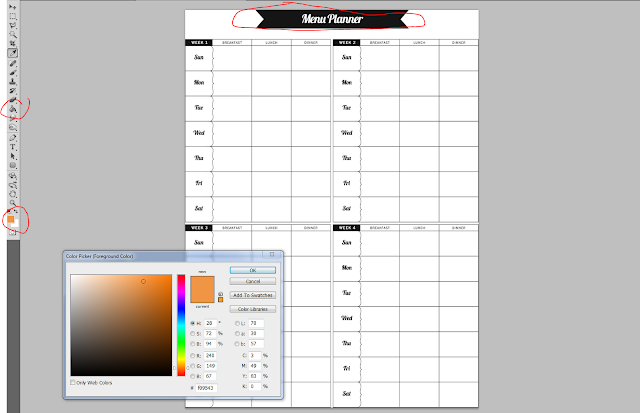



Lisa great job on, I bought the calendar but cannot figure how to open in PSC any clues?
ReplyDeleteYour planner is beautiful. Thanks for the tutorial Lisa. I didn't know that you could open PDF's in Photoshop.
ReplyDeletexoxo, Christine