I was browsing through my Google reader and I came across a beautiful layout by Tomoko she designs for Webster's and I loved the composition and the background she created . So I decided to challenge myself to create something similar digitally. 

There are a couple of elements I wanted to include. First the layered look of gesso and as a relative newcomer to Photoshop that's a bit of a challenge, so I checked out Deviantart to see that some of the talent over there were creating. I download a couple of stock photos and started to play around. I basically combined 3 elements. A brick wall, a gesso texture and a piece of scrapbook paper.
After combining the elements here's a look at my work flow.
Getting there...
Here's the finished background I think it turned out kinda cool. I hope you'll try somethings new today!
Lisa

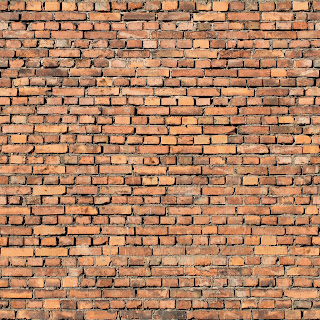



WOW!!!! I ADORE Webster's Pages products & would LOVE to come anywhere close to reproducing that effect on my digi layouts...I'm very new to the digi world so I've got a long way to go!! But, I'll keep workin' at it & trying to stretch my creative muscles...I believe that practice is the best way of improving! Thanks for the inspiration!
ReplyDeleteNot a clue still on how you did this? A tutorial perhaps - I am just learning PSE 10 - well let's say I own the program - not sure how to use it. Still have a pinterest and google list of how to's lol
ReplyDelete